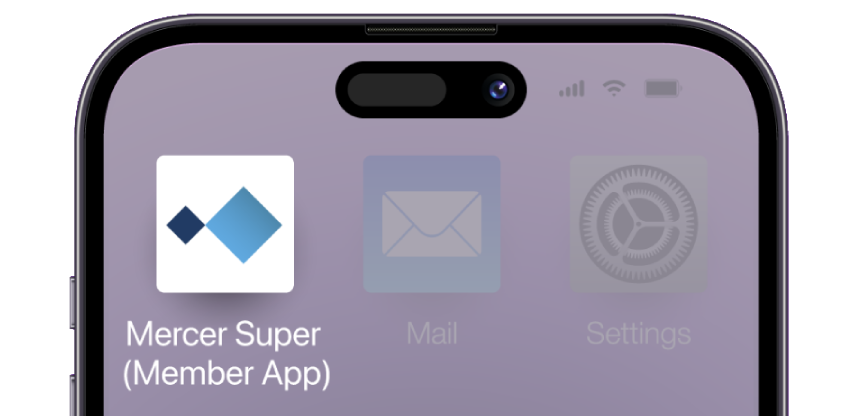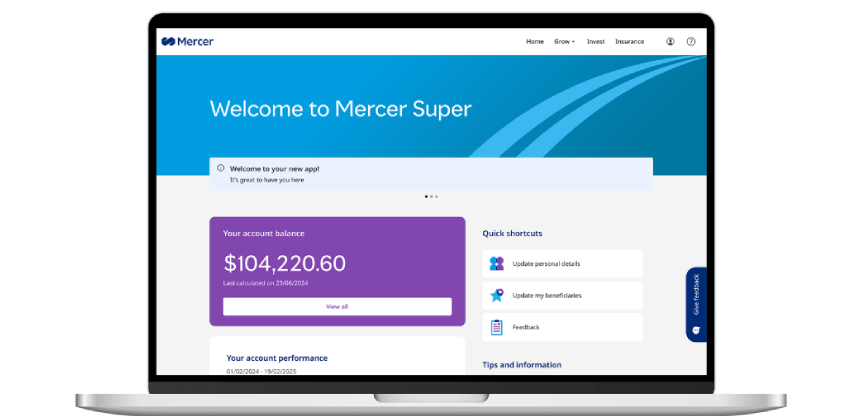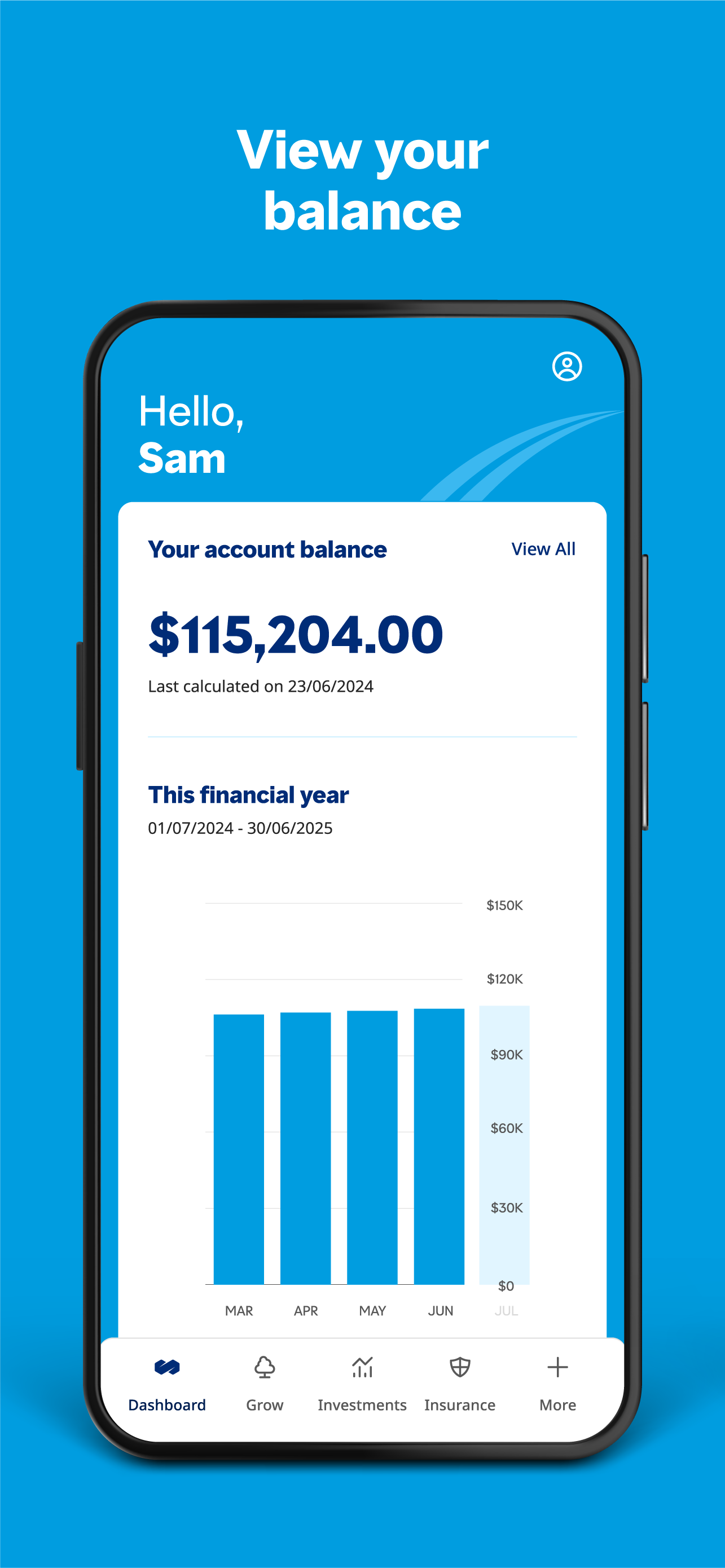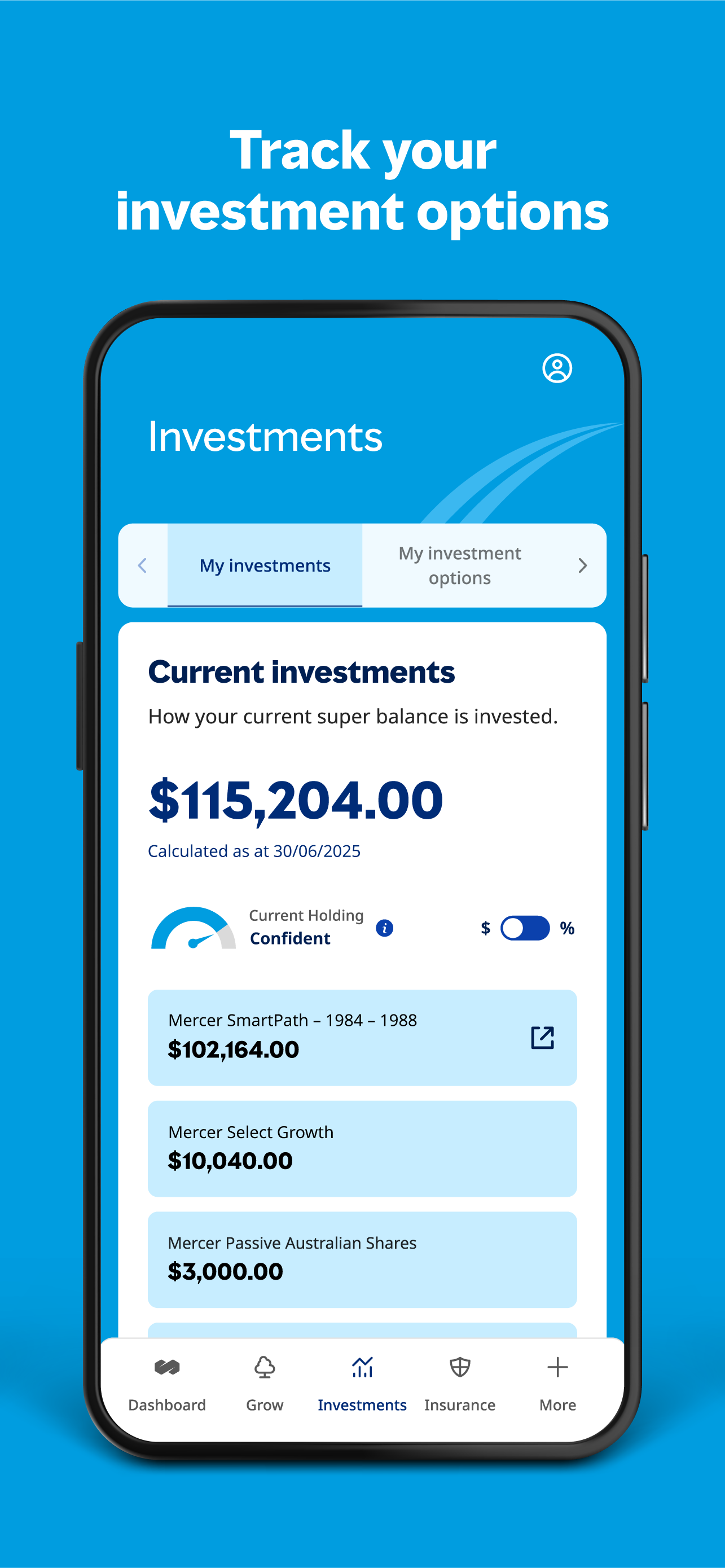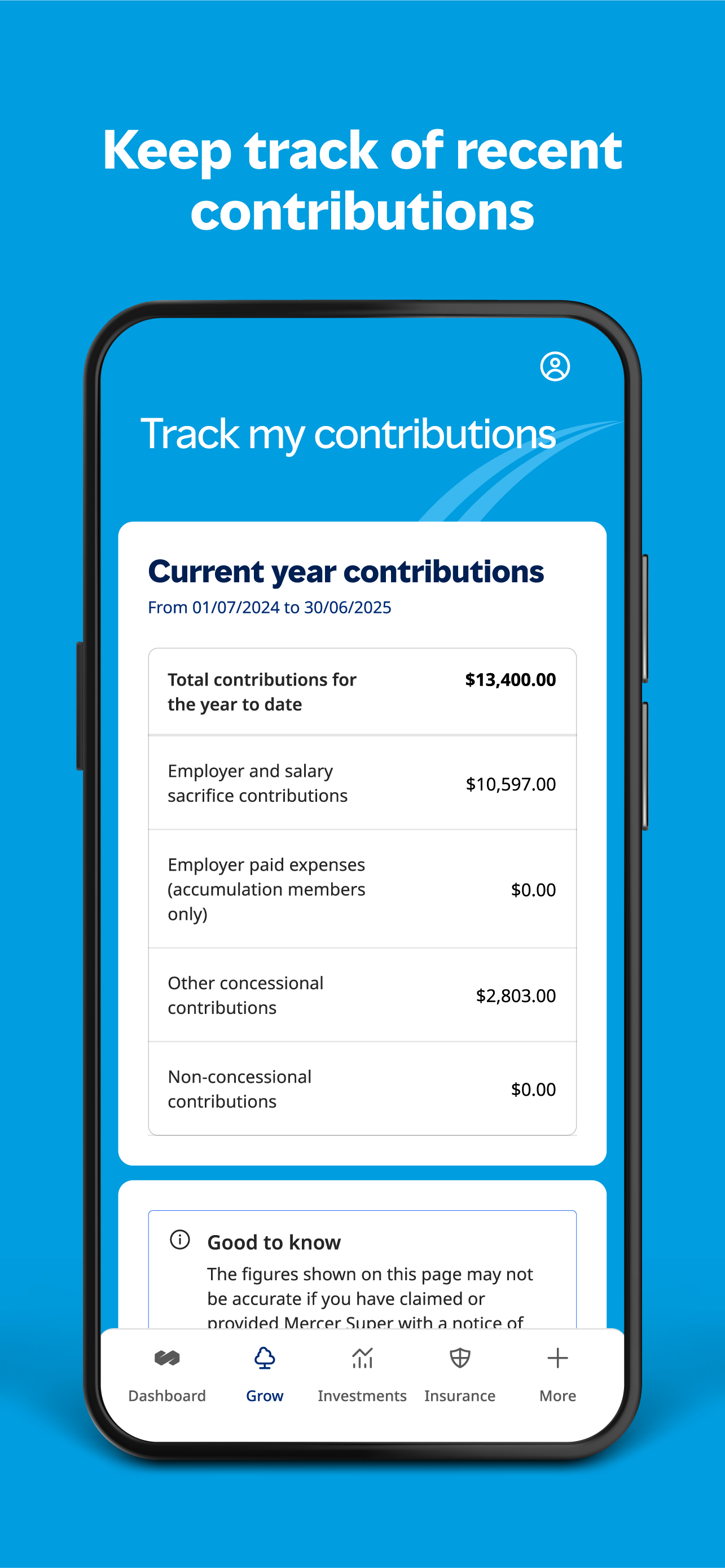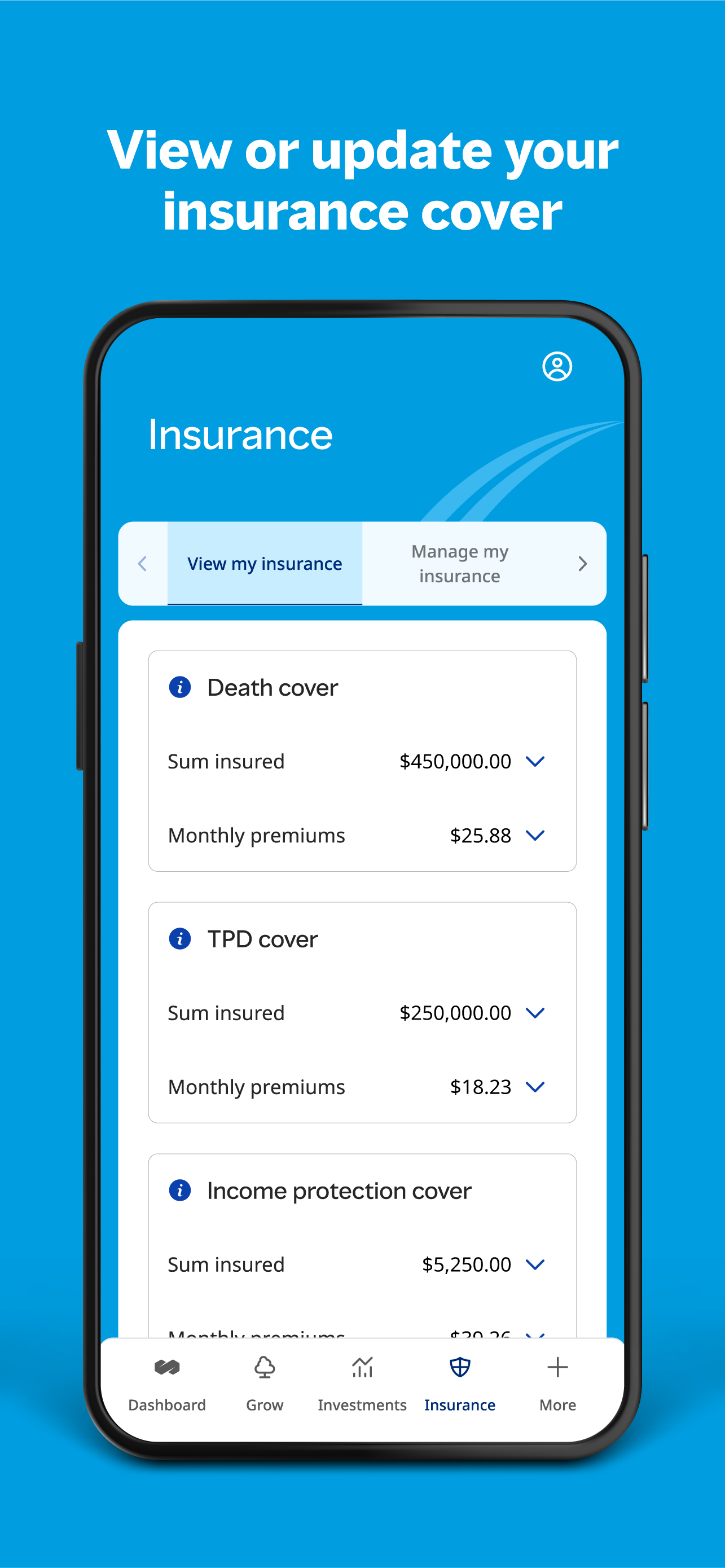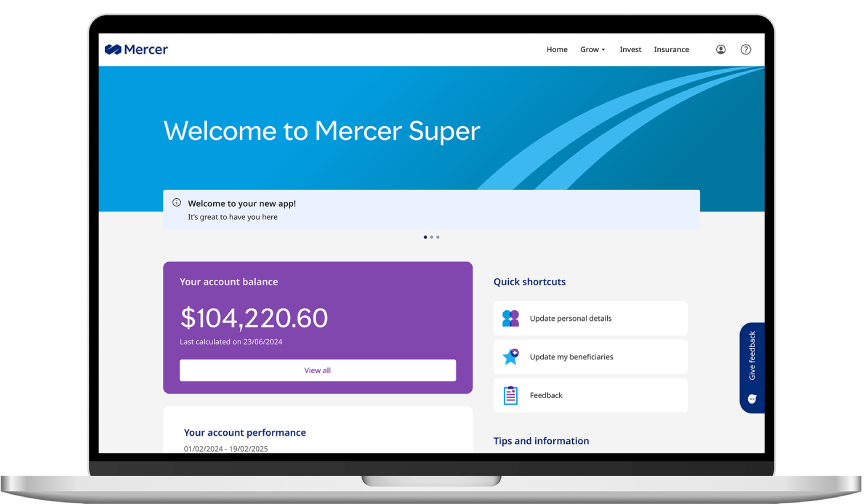
Explore the new member portal
Track. Grow. Take control.
With upgraded security at its core, your super stays safe while you stay in charge.
Activate your Mercer Super account in four easy steps
To access the new app and member portal, you'll need to activate your account first. Follow these simple steps to get started.
Step 1: Activate your accountGrab your Mercer Super member number and visit the member portal. |
Step 2: Enter your detailsEnter your email and set up a secure password. Make sure to use the same email address linked to your account. |
Step 3: Verify your accountTo keep your account secure, we’ll send a unique verification code to the mobile number and email address linked to your account. Please check both for the code. |
Step 4: You’re ready to goOnce you activate your account, you can log in using your email address and password. You may be prompted to enter a verification code sent to your mobile or email. |
Tips for existing users
We’ve added multi-factor authentication to the new Mercer Super app and member portal to help keep your account and personal information safe.
If you haven’t logged in for a while, you may need to set up your multi-factor authentication. Just have your member number ready to get started.
Frequently Asked Questions
About the new Mercer Super app
Account activation
General
Issued by Mercer Superannuation (Australia) Limited ABN 79 004 717 533, Australian Financial Services Licence #235906, the trustee of the Mercer Super Trust ABN 19 905 422 981 (‘Mercer Super’). ‘MERCER’ is an Australian registered trademark of Mercer (Australia) Pty Ltd ABN 32 005 315 917. © 2025 Mercer. All rights reserved.
Any advice provided is of a general nature and does not take into account your objectives, financial situation or needs. Before acting on any advice we recommend you obtain your own financial advice and consider the Product Disclosure Statement available at mercersuper.com.au. The product’s Target Market Determination setting out the class of people for whom the product may be suitable can be found at mercersuper.com.au/tmd.
Full terms and conditions are available on the Mercer Super app. The Mercer Super app is free to download, however your mobile network provider may charge you for accessing data on your phone.
The Mercer Super app is available on Android operating system 5.1+ and iOS operating system 13.0+.
Apple, the Apple logo & iPhone are trademarks of Apple Inc, registered in the U.S. and other countries. App Store is a service mark of Apple Inc.
Google Play and the Google Play logo are trademarks of Google LLC.